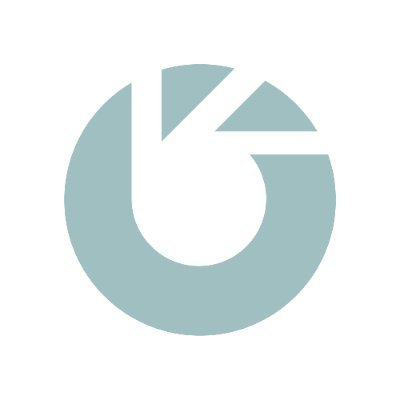:clap:
i am old = i havent got a clue what any of this means... but it sounds impressive and alot of G Army appear v happy !!!
he's a challenge for you ... include a link in each away game to the relevant club from this web site http://www.footballgroundguide.com/
and then more G Army wil meet at same pubs on away days ... then you've crakced it !!
:crazy:
i am old = i havent got a clue what any of this means... but it sounds impressive and alot of G Army appear v happy !!!
he's a challenge for you ... include a link in each away game to the relevant club from this web site http://www.footballgroundguide.com/
and then more G Army wil meet at same pubs on away days ... then you've crakced it !!
:crazy: