You are using an out of date browser. It may not display this or other websites correctly.
You should upgrade or use an alternative browser.
You should upgrade or use an alternative browser.
-
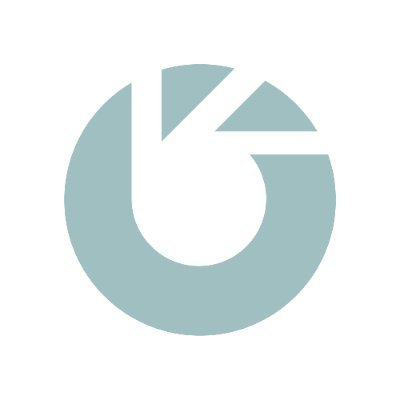 This site is sponsored by Lang & Potter.
This site is sponsored by Lang & Potter.
Pasoti iCal 2018/19 CENTRAL LEAGUE & LADIES ADDED
- Thread starter Adam
- Start date
Andy S
Administrator
Staff member
🇳🇿🇳🇿🇳🇿🇳🇿🇳🇿🇳🇿
🏆 Callum Wright 23/24
✅ Evergreen
Jade Berrow 23/24
✨Pasoti Donor✨
🌟Sparksy Mural🌟
- Sep 15, 2003
- 6,806
- 3,278
- 73
Seriously impressed Adam, many thanks.
It even converts the kick off times to Sunday/Wednesday mornings and adjusts the times for daylight saving!
:nworthy: :nworthy: :nworthy:
It even converts the kick off times to Sunday/Wednesday mornings and adjusts the times for daylight saving!
:nworthy: :nworthy: :nworthy:
Andy_S":3l8t34pw said:Seriously impressed Adam, many thanks.
It even converts the kick off times to Sunday/Wednesday mornings and adjusts the times for daylight saving!
:nworthy: :nworthy: :nworthy:
The 'travel times' may be a bit of a distance for you though Andy! :lol:
Just tried this on my phone for the first time (I usually just manually add home fixtures and any particular away games that I might go to). It all works fine although I can't find a way to get the calendar to show up on the Outlook Calendar on my (work) PC. I don't know if that is possible.
Obviously, don't forget that there is one more step that Adam doesn't mention, namely to go into the calendar app and change the colour of the calendar to be green!
Obviously, don't forget that there is one more step that Adam doesn't mention, namely to go into the calendar app and change the colour of the calendar to be green!
Andy S
Administrator
Staff member
🇳🇿🇳🇿🇳🇿🇳🇿🇳🇿🇳🇿
🏆 Callum Wright 23/24
✅ Evergreen
Jade Berrow 23/24
✨Pasoti Donor✨
🌟Sparksy Mural🌟
- Sep 15, 2003
- 6,806
- 3,278
- 73
Adam":2vowb79t said:Andy_S":2vowb79t said:Seriously impressed Adam, many thanks.
It even converts the kick off times to Sunday/Wednesday mornings and adjusts the times for daylight saving!
:nworthy: :nworthy:
The 'travel times' may be a bit of a distance for you though Andy! :lol:
Only a 3 day round trip mate!!! :lol:
warney":3t34dcbi said:Many thanks Adam - much appreciated!
Can I also point out that it also works if you're using Outlook on a PC - the ical file creates a new Outlook calendar which can be viewed alongside or overlayed on your main one.
I suspect I am being thick here, especially as I already have a ton of different calendars (shared and otherwise) in Outlook so I obviously do have some skills with such things! How did you get the calendar into Outlook. So far, I opened the ical file on my iphone and it showed up straight away on my phone but doesn't then show up on my PC (I am not sure why it would to be honest). How do I pick it up from my phone or elsewhere on my PC?
Doctor, try this....
This was used last year and seemed to work I believe.....
The Doctor":3mtywukm said:warney":3mtywukm said:Many thanks Adam - much appreciated!
Can I also point out that it also works if you're using Outlook on a PC - the ical file creates a new Outlook calendar which can be viewed alongside or overlayed on your main one.
I suspect I am being thick here, especially as I already have a ton of different calendars (shared and otherwise) in Outlook so I obviously do have some skills with such things! How did you get the calendar into Outlook. So far, I opened the ical file on my iphone and it showed up straight away on my phone but doesn't then show up on my PC (I am not sure why it would to be honest). How do I pick it up from my phone or elsewhere on my PC?
The Doctor":3mtywukm said:warney":3mtywukm said:Many thanks Adam - much appreciated!
Can I also point out that it also works if you're using Outlook on a PC - the ical file creates a new Outlook calendar which can be viewed alongside or overlayed on your main one.
I suspect I am being thick here, especially as I already have a ton of different calendars (shared and otherwise) in Outlook so I obviously do have some skills with such things! How did you get the calendar into Outlook. So far, I opened the ical file on my iphone and it showed up straight away on my phone but doesn't then show up on my PC (I am not sure why it would to be honest). How do I pick it up from my phone or elsewhere on my PC?
This was used last year and seemed to work I believe.....
Adam":3mtywukm said:Mike Greening":3mtywukm said:Yes with windows 10Adam":3mtywukm said:Mike Greening":3mtywukm said:Any chance of a PC version please? I have tried to save it to desktop but it's not working. Looks good when clicking on android version cannot make it work on PC.
I'll look into this tonight Mike.
What software are you using on the PC? Outlook?
Hi Mike,
I don't use Outlook so I've had to research into this but from what I can see, you need to do this.
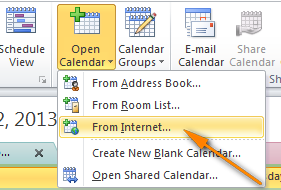
1. Select 'Open Calendar' from the toolbar at the top.
2. Select 'From Internet'
3. In the box that appears copy and paste this link -
https://calendar.google.com/calenda...c@group.calendar.google.com/public/basic.ics
4. It should have then added it to your Calendars. Let me know how this works out for you.
Adam":3ul7hsbz said: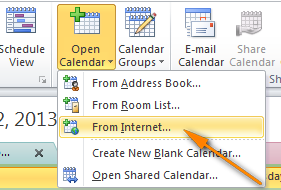
1. Select 'Open Calendar' from the toolbar at the top.
2. Select 'From Internet'
3. In the box that appears copy and paste this link -
https://calendar.google.com/calendar/ic ... /basic.ics
4. It should have then added it to your Calendars. Let me know how this works out for you.
Many thanks. It's interesting - this works but without full functionality. It adds the calendar to my displayed calendars but it doesn't have a name (and I can't add one), can't be re-coloured and doesn't appear in the list of calendars on the left of the Outlook screen that I can open/close. I am using Windows 10. If anyone manages to get the calendar into Outlook in a way that properly integrates it (so it can be re-named, re-coloured and shows up in the calendar list with an open-close checkbox) let me know!
Thanks Adam, I use this every year, just told husband and he’s downloaded the android version and is like a kind d in a sweet shop. Loves it.
Thanks again :scarf: :clap:
Thanks again :scarf: :clap:
The Doctor":gfw6duuf said:Adam":gfw6duuf said: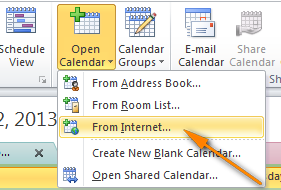
1. Select 'Open Calendar' from the toolbar at the top.
2. Select 'From Internet'
3. In the box that appears copy and paste this link -
https://calendar.google.com/calendar/ic ... /basic.ics
4. It should have then added it to your Calendars. Let me know how this works out for you.
Many thanks. It's interesting - this works but without full functionality. It adds the calendar to my displayed calendars but it doesn't have a name (and I can't add one), can't be re-coloured and doesn't appear in the list of calendars on the left of the Outlook screen that I can open/close. I am using Windows 10. If anyone manages to get the calendar into Outlook in a way that properly integrates it (so it can be re-named, re-coloured and shows up in the calendar list with an open-close checkbox) let me know!
All I did was click on the "Android" link and downloaded the ical file to my PC, then opened it "Open with Microsoft Office Outlook) and it created it alongside my regular calendar. I can rename it and overlay it etc but can't change colour (although it created it in green by default so no need!).I'm using Windows 10 but a pretty old Outlook version (2007) so perhaps it's not so straightforward on newer versions?
